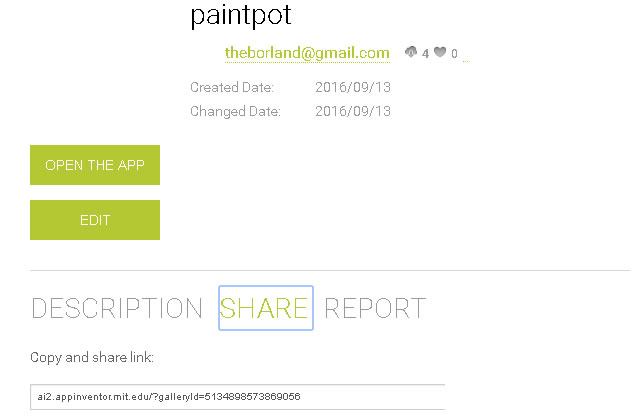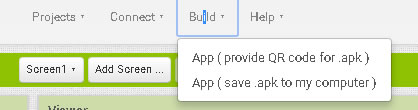|
To share your project:
1. Take a screen shot of your program.
- Open up snipping tool (hit start-programs-accessories-snipping tool)
- Have your project open in app inventor
- Using the tool, take a screenshot of the app
- Save the image on your desktop
2. Publish to gallery:
- a. Go to projects and check your project and click Publish to Gallery
 - b. Add the same screenshot for an image and add a description (it must be 10+ words)
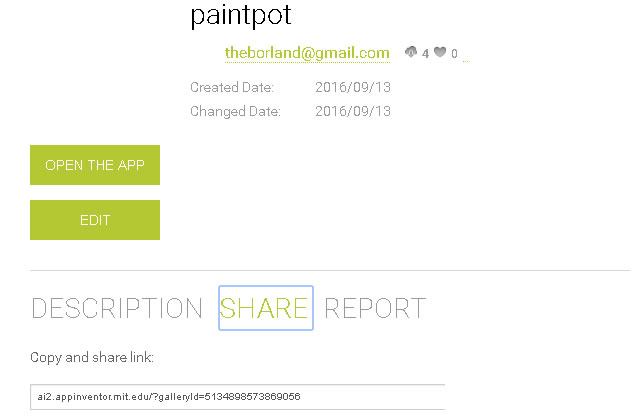 - c. Click share and you will get a link. Copy this link.
3. In your google site, add the project to your portfolio:
- Import the screenshot
- Change the size of the screenshot (select the image and hit s or m)
- Underneath put the link for the shared project (that you copied above)
4. If you really proud of your project and want to share it with the world. Create an .apk . This is a file that can be emailed or downloaded by anyone with an android phone.
- In app inventor, open your project
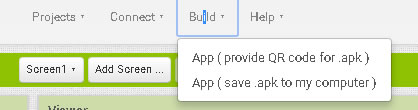 - Click build - app - save .apk
- Save this somewhere. You can email it or
- Add it to your portfolio - this is a bit of a pain
- In your google sites
- Click create new page

- Choose the settings below and click create
 - Choose - add file and upload your file
- Then in your main web page, add a link to that page (or file)

|